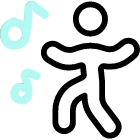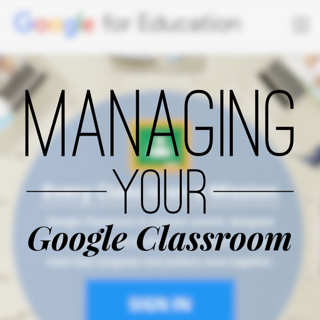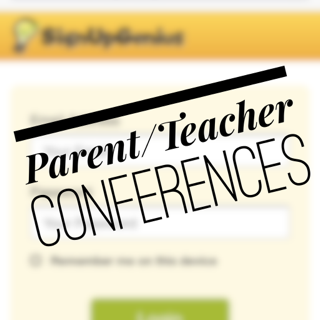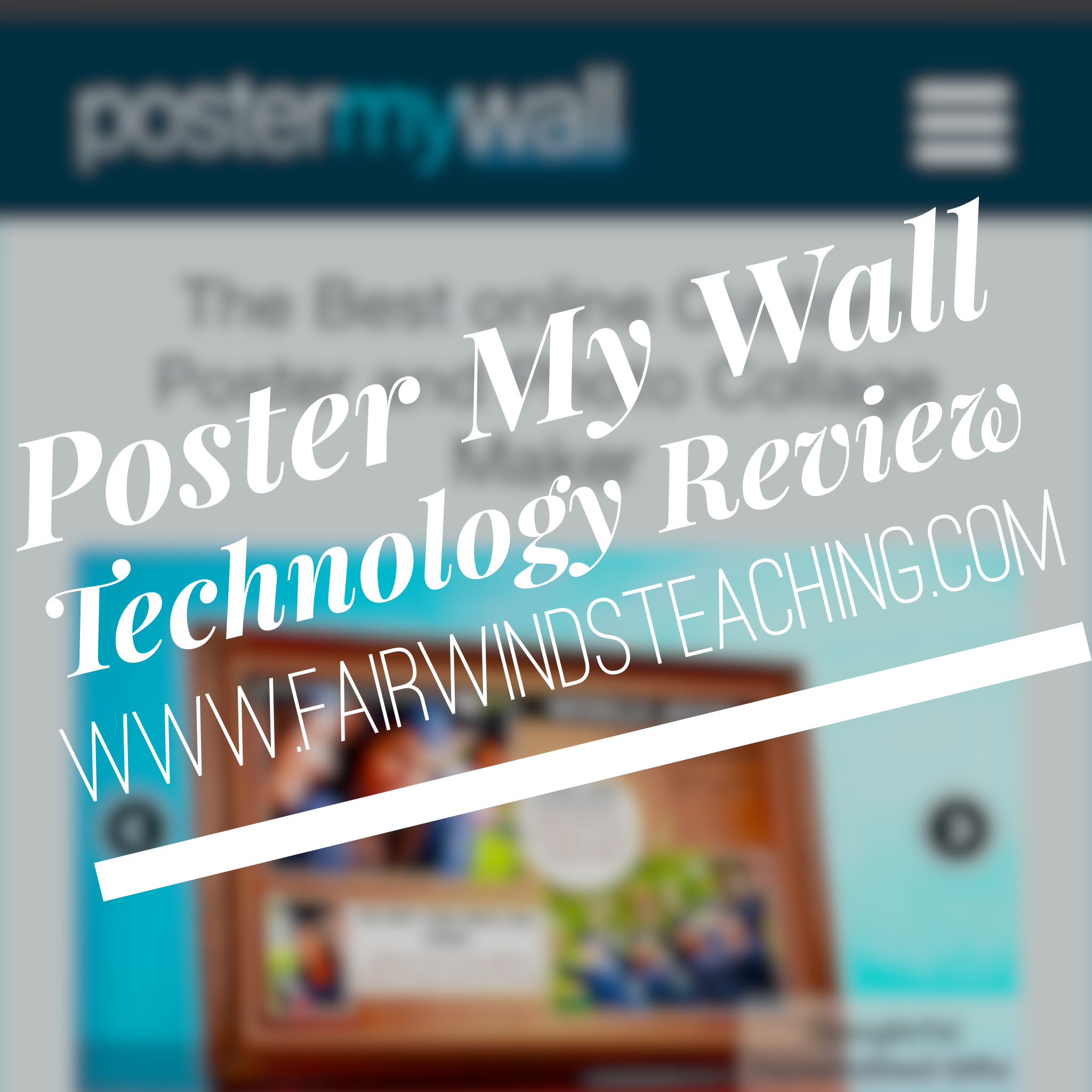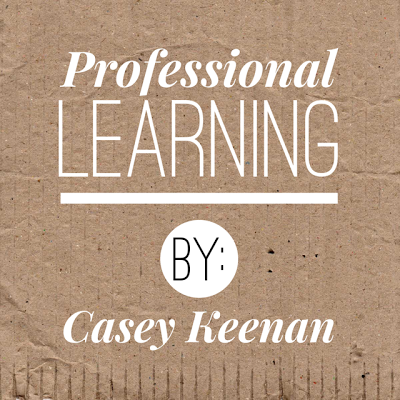Managing Your Google Classroom!
I used this attached checklist to help gauge where PD participates were at in their knowledge of Google Classroom. Tools that can be used with you Google Classroom Create a…
Parent/Teacher Conferences are coming!
I have put together some quick tips on Parent Teacher conferences. First, my school uses an awesome website called Sign Up Genius! You are able to build a custom sign up…
Typing Tool in Google Document
How to use the Voice Typing feature in Google Documents Open up a new Google Document. Click on the ‘Tools’ header and select ‘Voice typing…’ A box will pop…
Prodigy Math Game
Prodigy Math blends math and learning with an irresistibly engaging video game. Students will answer personalized math questions as they explore a magical world and unlock cool outfits, learn great…
Poster My Wall
Check out this new site I found called Poster My Wall. It is a site that has customizable poster templates and free downloads. You also have the option of upgrading…
Mirroring 360 – Splashtop
Thank you to Splash Top for donating a Mirroring 360 license to the EdCamp Baltimore last Saturday. I was lucky enough to be the winner of this amazing prize. The…
My Professional Development page!
Check out my training page on a lot of different technology trainings.. New ones go up every week!
Symbaloo – Setting Up and Adding a Tile
Check out my video on how to sign up and create a Symbaloo page for your students. Symabloo is used to bookmark websites, videos and documents for your students to…
Seek Treasure in a Good Book!
Check out this freebie to help you students check out books from your classroom library and also so you know where your books go. =-) To download this product, visit…
- Go to the previous page
- 1
- …
- 7
- 8
- 9
- 10
- 11
- 12
- 13
- …
- 28
- Go to the next page