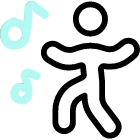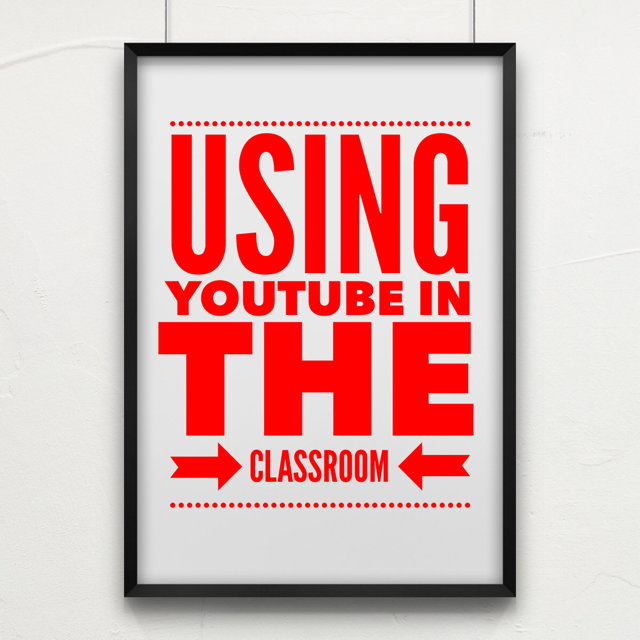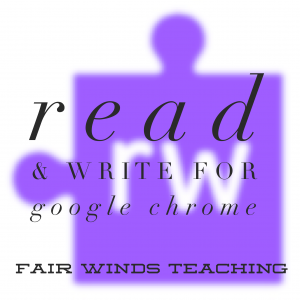Create your own classroom account and learn how to embed the video into an ActiveInspire Flipchart or a PowerPoint.
Embedding into PowerPoint:
- Share > Click on Use Old Embed Code > Copy Code
- Open PowerPoint
- Insert > Video > Video from Website
- Paste the Code and click Insert
- Adjust the video size. You need to be in Presentation mode to view
Embedding into ActivInspire:
- Look for the Share button on YouTube
- Adjust Settings and Copy the code
- Click Insert | Link | Embedded HTML
- Copy and paste the code in the box; click OK
- Click “refresh” under the content to reload it, if you want to replay it