Have you ever wanted to know how to do something that you have never done before or didn’t remember? Did you try googling it? You can find a video on how to do about everything. The video can be anything from a person talking, a catoon or animation or a screencast. A screencast is a captured video of your desktop screen while you are working on the computer. You are able to show your viewers what you see on the computer when you are working. You are also able to record your sound and motion on the screen. This is a quick and easy way to show a small task like logging into an account or creating a new page on your website.
You can find multiple screencasts online; some are very helpful and others are not. You don’t want your video to be too long; you want to break the tasks up in small videos. No one wants to look though a 20 minute video to find something that you need at marker 11:23.
Here is an example of a tweeted screencast that was a little long and wordy. It was hard for me to find where I needed to be to learn how to structure your Magento.
[Screencast] Check out my new screencast at @magecastsio on how to structure your Magento project: https://t.co/rlAcZNjMjd
— Fabrizio Branca (@fbrnc) June 8, 2015
Here is an example of a screencast I created that is simple, quick and right to the point. The screencast shows the viewer how to create a Kahoot account. There are a lot of different programs to use to make a screencast. For starters, I would use the program Jing. It is a quick and easy way to create your short video to show someone how to complete a task on the computer.
Another helpful hint is to sketch out a storyboard; check out my blog post on storyboards here. It is important to script out what you are going to say before you begin recording. You will save yourself a lot of time in the long run if your screencast is fluent and to the point.




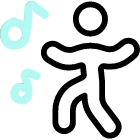


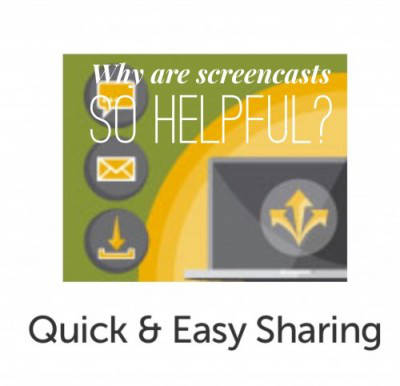
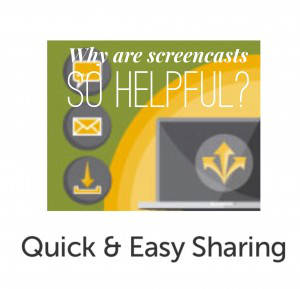

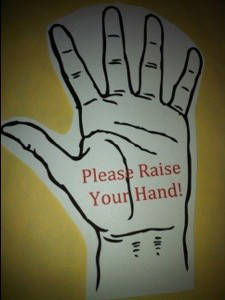

Pingback: Professional Training site | Fair Winds Teaching