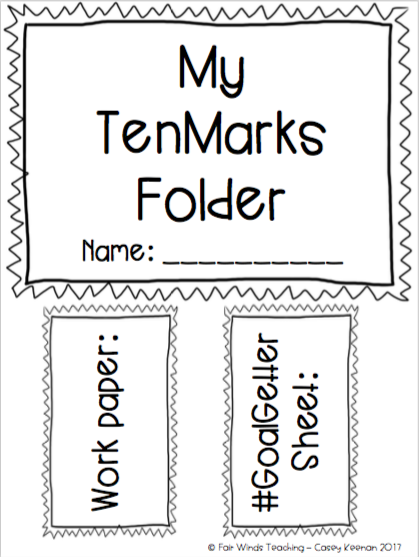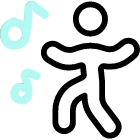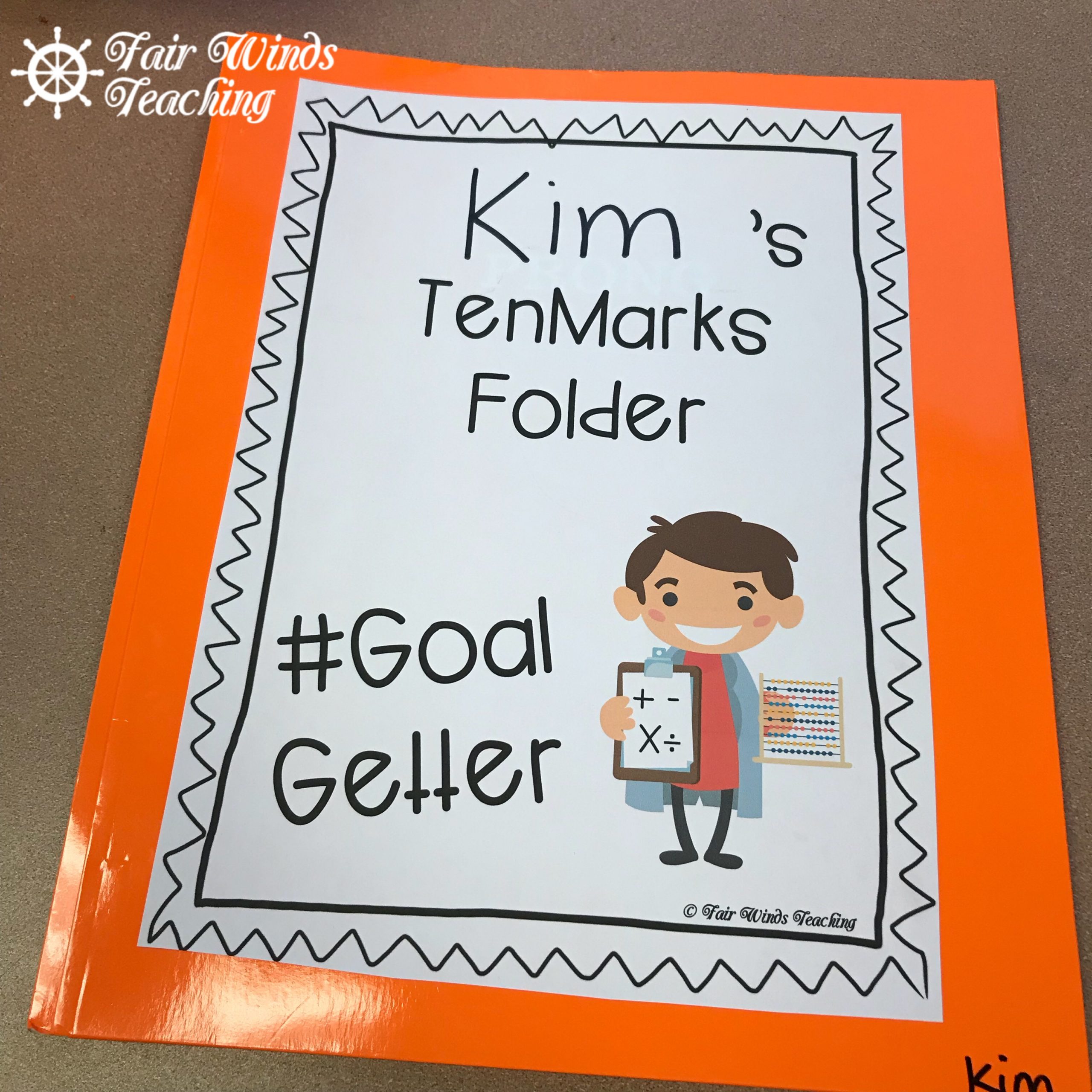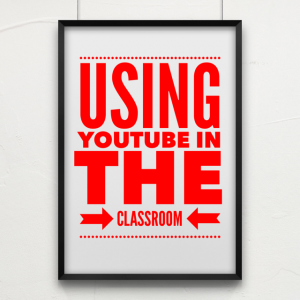Are you using a Blended Learning model in your classroom? Have you ever tried TenMarks as a personalized math tool? If so, check out this TenMarks Tracking chart resource I created to help guide my students independent work time. I needed a way to help my students make goals and track their progress during their blended learning rotations.
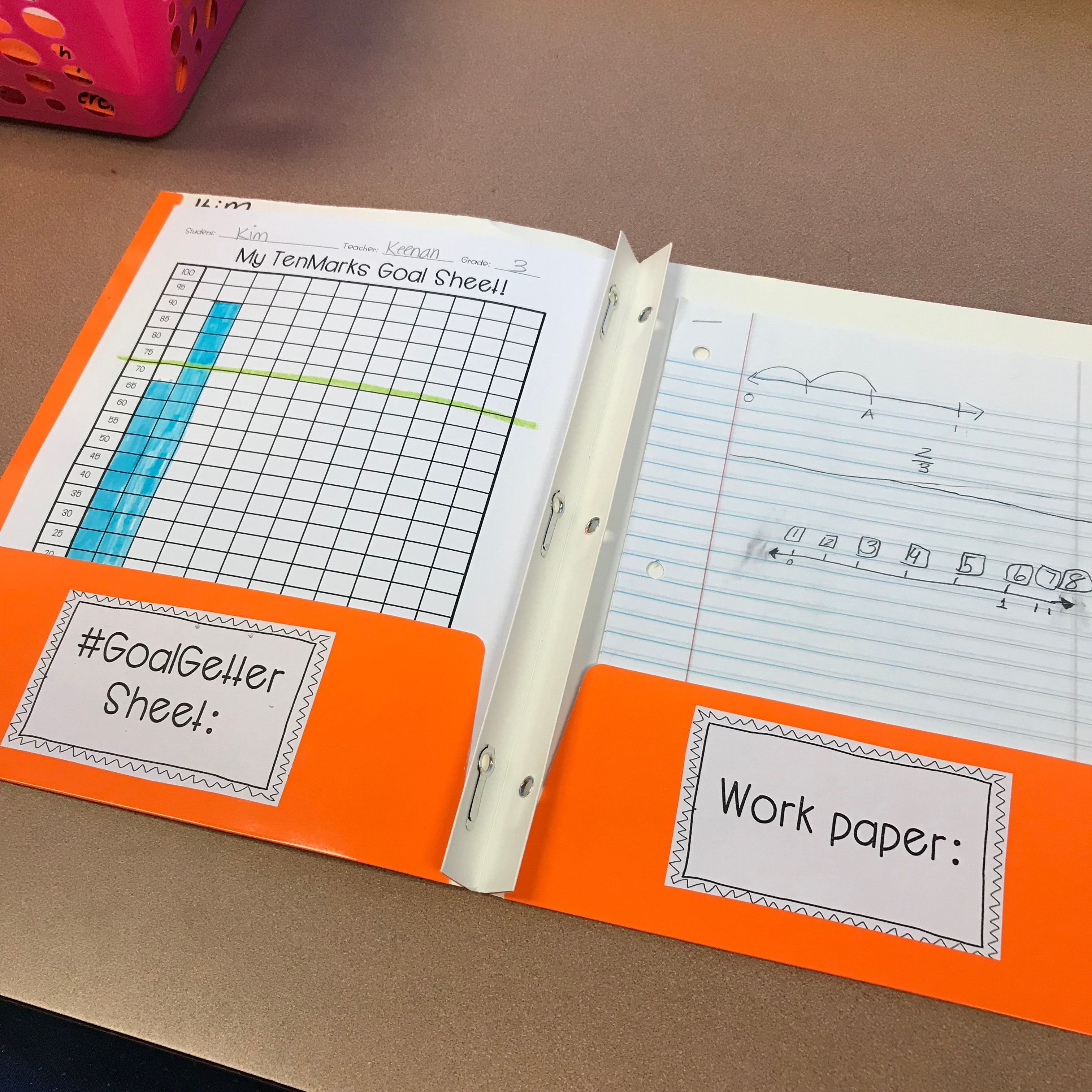
After a student finishes a TenMarks lesson or assignment, they can use the tracking sheet to highlight their score. I have drawn a green line at 70% to show them that is their current goal. I will change the goal as the year moves forward. If a student earns lower than a 70%, the program assigns them an Amplifier lesson and then a Do Over lesson. This allows the students to increase their score by retaking the assessment. If they increase their score, they will use another color to add to their graph. This shows the teacher and themselves the growth they have made. This also helps them see what their strengths and areas of need are.
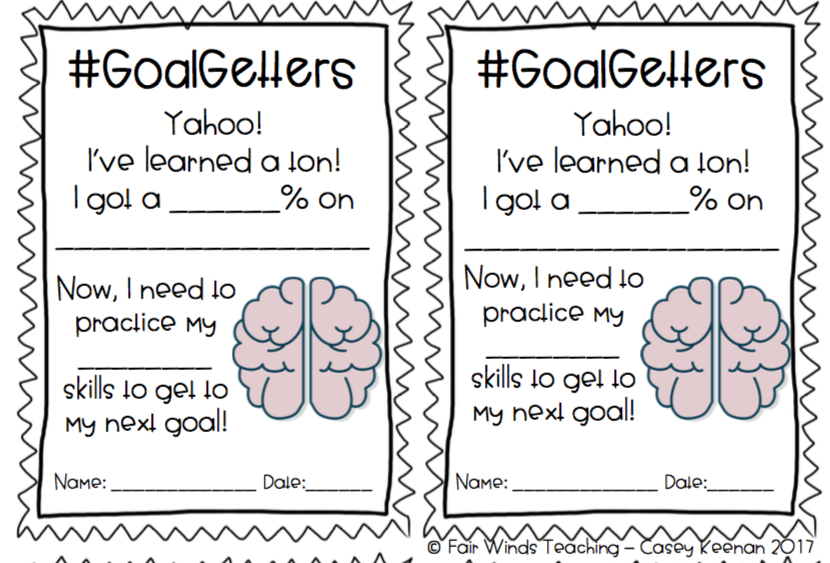
On the right side of the folder template, I have a label and space for scrap work paper. I also use the 1/4 page size #goalgetters sheet to show families how their child is performing. Visit my Teachers Pay Teachers page to download this resource.