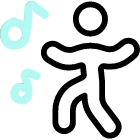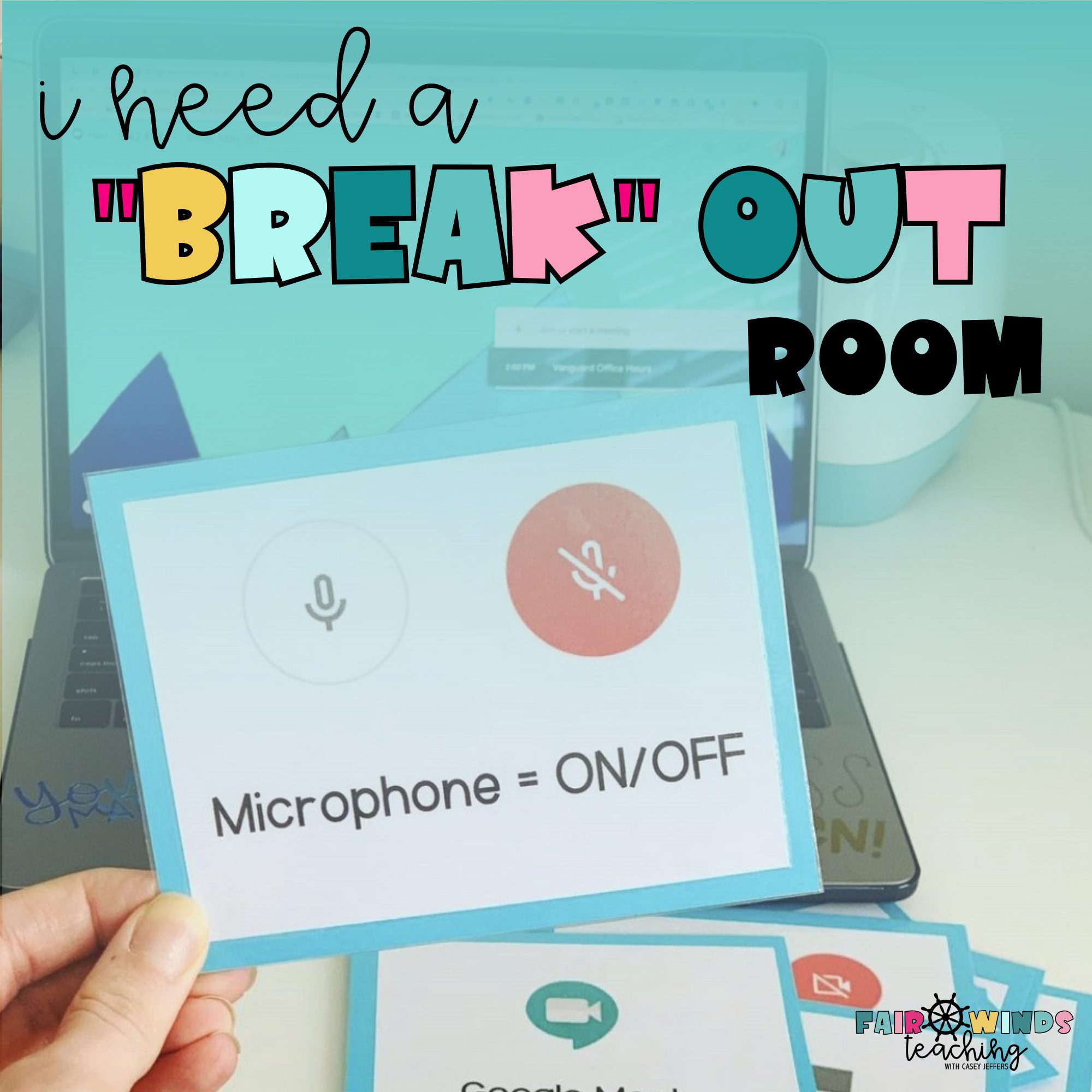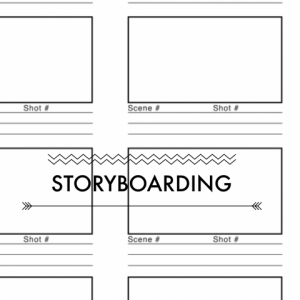Share This Post:
Three things to DO to keep engagement during your Google Meet Breakout rooms!
Circulate
You can leave the main room and pop into breakout rooms. It’s the virtual version of circulating your classroom to check in on small groups. These check-ins allow you to ask clarifying questions, build on students’ ideas, and observe. Moving in and out of the breakout rooms also holds kids accountable for the learning task.
Send messages
When teachers facilitate small groups in brick and mortar classrooms, they often display a visual timer or remind students how much time they have left. You can send a message from the main room to all the breakout rooms to keep your students’ on task, share directions, or add other helpful reminders.
Poll for feedback
Because working in breakout rooms is new for students, use the polling feature to gather student feedback once everyone is back in the main room. If you plan to use breakout rooms consistently, it’s important to find out what students’ experience was like so you know what adjustments or supports you need to put into place.
TECH TOOLS TO USE:
Amazing website for Jamboards – Julia’s Stem Website
Random number wheel picker – https://pickerwheel.com/tools/random-number-generator/
Dice – https://eslkidsgames.com/classroom-dice
https://kidsnclicks.com/virtual-dice/
Endless ways to get your students in Breakout rooms!
1. Student chat Sessions
This year HAS BEEN HARD, our kids miss each other and would like to meet new friends (new to the class or school). For social and emotional support, it is extremely important to give them time to chat and socialize. This Student Chit Chat time can be used during morning meeting time or indoor recess. I use it on Fun Friday (after school hours). You can share some discussion starters with your students, and place them in small groups in breakout rooms. When everyone comes back together, ask students to share an “ah ha” moment or a connection they had with another student.
2. Shared Reading – or grab a stuffy!
We love that students can read to a sibling or caretaker when they are learning from home. But what about reading to each other? Pair students so they can buddy read in a breakout room. Pop into the rooms to listen for fluency and expression, ask questions, and informally assess comprehension. Mix up the pairs so your kids can get to know each other and build relationships. Pro tip: ask students to grab a favorite book or stuffed animals before the class meets online.
3. Puzzle work
This activity works especially well when you have a long text, but you are short on time. It also deepens reading comprehension as students focus on one page. First, make sure your kids have access to the text. Put it in the learning management system or whatever organizing tool you use (class website, Seesaw, etc). Next, ask students to open up the text. Put the students into breakout rooms where each room represents one page. Students read their section together, discuss it, and choose a speaker to summarize what they read to the whole group once the breakout rooms close.
4. Four Corners
In the main room share a statement with your students. Tell them that there are four stances they can take: strongly agree, agree, strongly disagree, and disagree. Give students time to think and make a choice. Students type their stance into the chat. Place students into breakout rooms based on their chosen stance. Once in their rooms, students develop an argument and choose a group speaker. When everyone comes back together, each speaker shares out. Students can type in the chat if they’ve changed their minds.
5. Strategic Small Groups
One of the biggest worries about lost learning time is that students have fallen significantly behind. You may feel pressure to slow down or teach lower than grade level content. Differentiate instruction by designing learning tasks for each breakout room and strategically grouping students. This is your opportunity to remediate and fill in the gaps.
6. Glow and Grow – Peer Editing and Feedback
Use breakout rooms to put students into pairs or small groups for peer editing and feedback. We love using Glows and Grows. Another of our favorite feedback protocols is PQS (praise, question, suggestion).
7. Literature Circles
Lit circles give kids an opportunity for choice. You can group students based on their reading level. Pro tip: assign specific group roles to hold students accountable, and help them practice different reading strategies. Students can meet in their virtual breakout rooms to discuss the chapter they read the night before.
8. Project-Based Learning
Collaborating in small groups to solve problems and work towards completing a larger task are at the heart of PBL. Breakout rooms are an ideal space for your kids to meet in their groups and move their projects forward.